Abstract
During the fall of 2008, 4.6 million students pursued their education in online environments in the United States (Allen & Seaman, 2009). Considering that students with disabilities represent nearly 10% of all U.S. college students (National Council on Disability as reported by Frieden, 2003), one can see a need to disseminate information regarding how to best meet the needs of this population as they look to further their education by taking advantage of online learning opportunities. Through this paper, the reader will learn about Universal Design for Learning (UDL), accessibility laws, how the laws affect online education, and how instructional design can be implemented as a way to increase access to education for college students with disabilities. Finally, there will be an exploration of the impact accessibility laws have on instructional design and how an increase in accessibility can improve motivation for all segments of the population.
Note: Although the statistics cited are based on U.S. postsecondary education student populations, the ideas outlined herein can be applied beyond the U.S., as the needs of disabled students are universal.
Practitioner’s Take Away
As the number of students choosing to complete their studies in online environments continues to grow, so will the number of disabled students enrolling in online courses continue to grow. The following points must be considered when an online course is being developed:
- Recognition must be given to the fact that retrofitting accommodations in online environments is not only an arduous task, it is often impractical, necessitating training in concepts such as Universal Design for Learning to be placed at the forefront.
- Importance must be placed on ensuring that instructional designers (including faculty members who design their own instruction) receive the training necessary to become familiar with disabilities and disability related laws.
- Importance must be placed on ensuring that instructional designers (including faculty members who design their own instruction) receive the training necessary to develop the ability to resolve accessibility issues (or to partner in resolving such issues).
- A conscious effort must be made to proactively incorporate accessibility standards into all course rooms, coursework, and course materials, so that all have comparable opportunities to contribute effectively to the educational process.
- All involved parties, including society as a whole, will benefit from a product that is fully usable and accessible.
Introduction
The number of postsecondary students in the United States (U.S.) enrolling in online learning environments is growing at a faster rate than those enrolling in traditional “on ground” environments. While the overall U.S. postsecondary student population in 2007-2008 grew at a rate of 1.2%, the growth rate for online enrollments was 17% (Allen & Seaman, 2009). Among those enrolling at increasing rates in online learning environments are disabled students. As the rate of growth among disabled students grows, so does the need to insure that the courses in which they enroll are accessible.
Accessibility can be defined as the ability for one to effectively access or utilize a product, service, or facility with or without accommodations. Online accessibility
involves the ability to use online content without vision, without hearing, without pointing or manipulation, and without speech by persons with cognitive limitations, with language disabilities, with low vision and limited or no hearing, and with alternative languages. (Vanderheiden, Harkins, & Barnicle as quoted by Schwartz, 2004, p. 1)
As the number of people with disabilities grows, so will the importance of ensuring that this population has access to all modes of learning, including online learning. In the year 2000, one in every five Americans over the age of 16 reported having a disability, and the numbers are increasing every year (Web-Based Education Commission, 2000). This increase is due, in part, to earlier identification of disabilities and increased support in the kindergarten through twelfth grades, as well as older populations returning to school with age-related disabilities. The Web-Based Education Commission (2000) predicts that the population of disabled college students will increase by 22% as high school graduates enter college. This increase will include the number of people with disabilities who enroll in online learning courses, and the number of those who are impacted by online accessibility laws and guidelines. The increase in numbers will also affect how disability-related laws and guidelines are implemented by institutions of higher education.
The Laws That Govern Accessibility
Designing substance for the web (including coursework) is more dynamic than in years past. While there are positives in this development, there are also negatives, particularly for those with disabilities such as blindness or low vision, dyslexia (and other print related disorders), and deafness/hard of hearing. The reason for this is that these populations do not experience the Internet and media used to enhance coursework the same way as those without disabilities. For example, there is an inherent disadvantage for students who are blind and taking courses that depend, even in part, on visuals, or for students who have dyslexia and are taking primarily print-based courses. Although assistive technologies (which will be defined below) exist, such as screen readers that can be used to accommodate for some disabilities, online information must be made accessible in order for the technology to work in a meaningful way. For example, if a web page is set up in columns or in blocks, the screen reader technology may not interpret the correct order to read each piece of information, therefore rendering the technology unusable.
To compensate for some of the disadvantages faced by people with disabilities, the Rehabilitation Act of 1973 was implemented in the U.S. In particular, section 504 of the Rehabilitation Act was implemented to create accessibility to educational programs for all students (Castorina, 1994). This law was designed to impact institutions that receive federal funds. Later, in 1990, the Americans with Disabilities Act (ADA) addressed discrimination issues within both private and public institutions by requiring reasonable accommodations or modifications that work to compensate for an individual’s disability.
The next law established in the U.S. in regards to assisting people with disabilities was the 1988 Technology Related Assistance for Individuals with Disabilities Act (Tech Act). The Tech Act made governmental funds available to assist states in developing programs to increase awareness and availability of assistive technology (Castorina, 1994). Assistive technology is an aid (mechanical or technical) that can assist an individual with a disability to complete or perform a task that is difficult or impossible due to their disability.
Although the aforementioned laws proved to be beneficial to people with disabilities, they only touched the surface of how this population could interact with instruction designed for distance education environments. While the ADA addressed communication issues as they relate to people with disabilities, this set of laws did not explicitly state how postsecondary educational institutions were to make their online learning courses accessible (Edmonds, 2004).
Ten years after the Tech Act was implemented, Congress amended section 508 (s508) of the 1973 Rehabilitation Act
to require [U.S.] Federal agencies to make their electronic and information technology accessible to people with disabilities. Inaccessible technology interferes with an individual’s ability to obtain and use information quickly and easily. Section 508 was enacted to eliminate barriers in information technology, to make available new opportunities for people with disabilities, and to encourage development of United States technologies that will help achieve these goals. (United States Government, 2008)
Although s508 does not specifically apply to institutions of higher education, the U.S. Department of Education wrote a letter stating that they interpreted s508 to apply to state agencies who received funds as a result of the 1988 Tech Act (mentioned above). The federal government, however, has not yet accepted this interpretation (Edmonds, 2004). Nevertheless, a number of states have adopted and mandated compliance to s508 related laws. For a listing of these states, see the Georgia Tech Research Institute database at http://accessibility.gtri.gatech.edu/sitid/stateLawAtGlance.php. Another important source of guidelines that many adhere to (and will be discussed later) is the Web Content Accessibility Guidelines (WCAG 1.0 and, more recently, WCAG 2.0) from the World Wide Web Consortium (W3C).
Relationship of Laws and Guidelines to Electronic Media
As previously stated, s508 was created to increase accessibility of electronic media for people with disabilities in the U.S. According to this law, U.S. federal government agencies cannot buy, develop, maintain, or use electronic or information that is not accessible to people with disabilities (Brophy & Craven, 2007). The WCAG (mentioned in the previous section) was later formed as a worldwide organization
in order to bring accessibility considerations into the technology development of the [W3C] Web Consortium and to determine guidelines for accessible technology including web authoring and user agents (browsers). As Tim Berners-Lee, the inventor of the Web, and the Director of the W3C put it, ‘The power of the Web is in its universality. Access by everyone regardless of disability is an essential aspect. (Association of Tech Act Projects, 2007, p. 3)
In regards to accessibility of electronic media, the standards of WCAG (1.0 and 2.0) are similar to the standards outlined by s508, but the WCAG standards go a couple of steps further. The Association of Tech Act Projects (2007) outlines the checkpoints addressed by WCAG, which are divided into three priorities, as follows:
1. A Web content developer must satisfy this checkpoint. Otherwise, one or more groups will find it impossible to access information in the document. Satisfying this checkpoint is a basic requirement for some groups to be able to use Web documents.
2. A Web content developer should satisfy this checkpoint. Otherwise, one or more groups will find it difficult to access information in the document. Satisfying this checkpoint will remove significant barriers to accessing Web documents.
3. A Web content developer may address this checkpoint. Otherwise, one or more groups will find it somewhat difficult to access information in the document. Satisfying this checkpoint will improve access to Web documents (p. 3).
Although a comparison of WCAG 2.0 guidelines and s508 standards has not yet been made available, a side-by-side view of the WCAG 1.0 guidelines and s508 standards can be found at http://www.jimthatcher.com/sidebyside.htm. This website gives full details of the similarities and differences between the WCAG and s508, but suffice it to say that the WCAG principles are more extensive and include guidelines that make online information as inclusive as possible for people with a broad array of abilities. While s508 is broad in terms of its mandates (see http://www.section508.gov/ for specific details), WCAG guidelines are specific enough to detail actions that can and should be taken to make online material accessible. For example, in designing courses with the WCAG 2.0 in mind, an instructional designer should consider (and apply) the guidelines shown in Table 1 to their electronic media.
Table 1. Web Content Accessibility Guidelines 2.0*
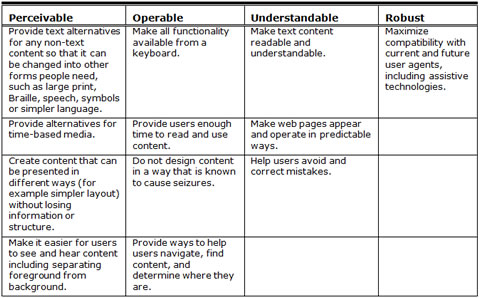
*The content for Table 1 was compiled from excerpts from the World Wide Web Consortium (W3C; December 8, 2008) website, Web Content Accessibility Guidelines 2.0.
While there are various tools available that will evaluate online material for degrees of accessibility (Bobby, currently owned by IBM, is one example) many of these tools cannot fully evaluate for accessibility when it comes to checkpoints such as scripting, accessibility of video and audio files, or the suitability of alternative texts that serve to describe graphics for those who are visually impaired (Wisdom et al., 2006). Wisdom et al. expand on this thought by adding that such tools are not effective if web content designers do not have a working knowledge of those accessibility guidelines that require human judgment. The need for assistive technology can be decreased if accessibility guidelines are implemented on the front end rather than trying to retrofit accessibility measures.
Although the guidelines are extensive and will involve extra time and energy up front, the increased accessibility may open distance education to a larger audience as well as assist educational institutions in preventing future lawsuits.
Accessibility and a Learner’s Social and Educational Environments
From a social point of view, all individuals have a right to access the web. Brophy and Craven (2007) note, however, that disabled individuals have the most difficulty accessing the Internet in general, which will impact their ability to access online learning. An inability to access this mode of learning can have serious socioeconomic implications, including increased rates of unemployment and an increased dependence on governmental resources for this population.
Because of the social issues involved, disability agencies and organizations have emerged to guard the rights of people with disabilities and to see that the patterns of “marginalization, poverty, and abuse” do not continue (Stienstra, Watzke, & Birch, 2007, p. 149). One area in which many of these organizations are interested in pursuing is that of access to information technologies and, in particular, increased accessibility to the platforms used for online learning.
While many learning management platforms such as Blackboard (http://www.blackboard.com/Teaching-Learning/Learn-Resources/Accessibility.aspx) and Angel (recently purchased by Blackboard) profess to be developed in an accessible manner, the content placed on the platforms by instructors may not be, unless there is a conscious effort on the part of the instructor or the institution to ensure that accessibility issues are being addressed. Consider the following statement: “A well-designed course will provide the instructor with many opportunities to engage students in discussion, criticism, and constructing knowledge” (Moore & Kearsley, 2005, p. 136). As noted by Sims, Dobbs, and Hand (2002), this interaction may determine how effectively students can learn. This is a powerful observation when one considers how important the ability to effectively access course information is to engagement and interaction. If a student has a disability that causes him/her to have trouble accessing the curriculum, and the course has not been designed to meet accessibility standards and guidelines, (i.e., s508 standards nor WCAG guidelines have been followed) how can the student effectively engage in discussions and other interactions that are so vital to the educational process?
Although implementing accessibility guidelines is important for learners with disabilities, there are also significant implications for faculty members who teach the courses as well as for other students and the educational institution as a whole. Sims et al. (2002) reflect that “one of the complexities of online development and evaluation is that issues and factors such as accessibility impact on a wide range of environmental and operational elements of online learning” (p. 146). Changes made to a course of study to allow for accessibility impact everyone in the course. The impact may be as little as a change in color schemes or as great as an avatar sign language interpreter on screen, or the ability to “hear” text rather than simply “reading” it. In many cases, these factors may be seen as annoying (how do I turn off that sign language person) or extremely helpful (a person without a disability who happens to be an auditory learner would benefit greatly from having audio of text available). The positive factors have lead to the idea of Universal Design for Learning (UDL), which is a movement that has recently received much recognition.
Universal Design for Learning
Universal Design is a term coined in the 1970s by architect Ron Mace to describe a design that allows for use by a wide audience without the need for accommodations or adaptations (CAST, 2008). For example, when streets have curb cuts, the benefits extend beyond those who use wheelchairs, which is the population for which the original design was intended. Curb cuts are beneficial to many populations including those who ride bikes, push strollers, or are otherwise unable to negotiate tall curbs. Universal design was then extended beyond architecture, moved into the classroom, and utilized as a way to design instruction in a more inclusive manner.
Table 2 shows some examples from a Web-Based Education Commission report (2000, p. 30) of how UDL can be implemented in a way that is not only beneficial for people with disabilities, but also for people with a variety of learning styles and learning preferences.
Table 2. Examples of How UDL Can Be Implemented
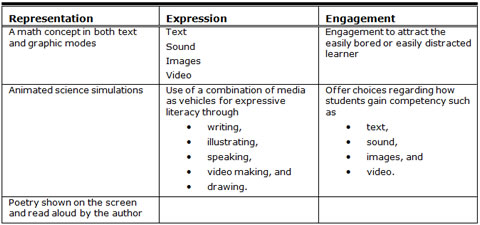
For more specific information on UDL, see http://www.cast.org/research/udl/index.html.
While implementing the ideals of UDL opens education up to a larger audience (in the brick and mortar classroom as well as online classrooms), it will meet the needs of only about 70% of those with disabilities (Santovec, 2005). An example of the other 30% includes the following scenario: UDL may call for a transcript of an audio podcast, which is a great asset for some students who are deaf or who do not learn well aurally; however, if the primary language of a particular student who is deaf is American Sign Language (meaning that, for these individuals, the written English language is a foreign language), the transcript is not a viable solution (for that particular student). This detail is important and tells users that although UDL can go a long way in assisting disabled students to be successful in online environments, some accommodations will still need to be made.
How Can Greater Accessibility Impact Motivation?
“People with disabilities are motivated to embrace IT [Information Technology] because they believe they have so much to gain in terms of quality of life from properly functioning IT” (Stienstra et al., 2007, p. 156). Imagine how strenuous it can be for people who are dyslexic and trying to keep up with an online course that is text based. Now think about the energy and motivation that can be developed for these students when they go online to discover they can listen to (and, if they so choose, follow along with) and learn from the course in a way that is practical, given their particular disability. When accessibility guidelines and standards are followed, this can happen. This increased motivation directly impacts faculty members because students are much easier to teach when they are motivated to learn. Teaching students who are ready, willing, and able to learn can result in increased retention for postsecondary institutions and can provide students with higher employment skills, thus making them more employable and more able to support themselves financially (Frieden, 2003) as exemplified by the following figures: “85% of current jobs require education beyond high schools, up from 65% in 1991” (Web-Based Education Commission, 2000, p. 4).
The Future of Instructional Design as it Relates to Accessibility
Instructional design influences accommodation decisions by establishing the channels of interaction and communication within the course, as well as the degree of accessibility of information, and the options for technical adaptation. (Banergee, 2005, para 5)
The decisions referenced above by Banergee are significant because they signal that, for the first time, faculty members will have to share the design of their courses if they are to meet accessibility standards. Those with the technical expertise to develop accessible content will need to be consulted; no longer will a faculty member have the luxury to lecture, knowing everyone in the classroom is “hearing” what he/she has to say. In an online environment, the faculty member must plan in advance for many known and unknown situations. Although this is true to some extent in face-to-face courses, retrofitting can be more complicated in an online learning environment because of the technology involved. Planning ahead may mean designing courses with the ideals of accessibility and/or universal design in mind; this will greatly reduce the need to retrofit necessary accommodations that can save time and money for all involved and also increase students’ motivation to learn.
Another consideration in the process of planning courses for accessibility involves disability services providers. Service providers must be knowledgeable about online accessibility issues and available to partner with those who design online learning; this will facilitate the process of providing accessible online learning opportunities for disabled students. In postsecondary settings in the U.S., the importance has always been placed on the service provider’s knowledge about the operations of face-to-face courses. Because accessibility and distance education are fairly new concepts, and given the growing number of students with disabilities enrolling in college, service providers must now gain a new fund of knowledge regarding how online courses are produced and structured. If they do not gain this knowledge, possibly by working with the instructional design team, they will not know how to advise instructors, instructional designers, and students in regards to accessibility issues.
Accessibility has come a long way over the past decade, but there is still work to be done. For example
…one significant regulatory gap exists in the overall environment within which information technologies are created. Disability and accessibility are not included or seen as relevant in the market economy. … This is significant because until people with disabilities are recognized as a part of the market environment not simply as consumers or users of technology, but as full citizens…” (Stienstra et al., 2007, p. 157)
Can or should people with disabilities be a part of the cycles of development and evaluation of courses to ensure accessibility measures, as implemented, work? Should accessibility be written as a formal part of the instructional design process? A review of major instructional design models (including Dick, Carey and Carey, Tennyson’s ISD4, ASSURE, and Sims and Jones 3PD) revealed that, although many of the models include evaluation check points, none of the models overtly check for accessibility. As noted in the above sections, accessibility is a key factor to the success of a large and growing number of college students, not only in the U.S., but worldwide. Accessibility is such an important factor in this day and age that a model should be formed that includes a formal evaluation checkpoint to ensure that all course designs are, in fact, fully accessible. “Too many Web developers will check for accessibility at the end of the project only to discover they picked the wrong technology before even starting” (Santovec, 2005, p. 4), which results in a waste of time, money, and effort. Instructional designers are learning that the best course of action is to design for accessibility from the outset (Web-Based Education Commission, 2000).
Although the checkpoints may slow down the process of developing a course in the beginning, the final result will be that a larger group of students will be able to effectively access and learn from the course and, as stated previously, the chances of an institution of higher education being taken to court for disability discrimination will decrease. In the end, results of increased accessibility include students who can be more productive. In being more productive, these students will be better prepared to assist in the educational growth of their fellow students through effective interactions within the course space. In turn, increased education can lead to jobs that allow these students to be financially independent.
The process of moving towards more accessible modes of learning as a given rather than as an exception is already underway in the U.S. For example, an article in the Boston Globe (Bray, 2008) details a law proposed by U.S. Representative Ed Markley to “require major producers of Internet videos to add captions as well as ‘video descriptions,’ soundtracks that describe the on-screen action for blind people” (p. C1). The article reflects back to the 1980s when the government stepped in to require that television networks provide text captioning for people who are deaf/hard of hearing.
Representative Markley and other governmental officials are beginning to understand the wide impact the Internet has on so many lives due to the increasing number of people who utilize the Internet as their main form of entertainment. Through this article the reader learns that, according to the Pew Internet and American Life Project, many Americans (about half) who use the Internet use it to watch video online, including video from cable channels and the major TV broadcast networks. For this reason, the passage of such a law will benefit society as well as distance education as a whole by establishing access to information as the norm rather than the exception.
The Benefits and Limitations of Distance Learning Technologies
Technology serves to enhance increased understanding of mental processing, cognitive sciences, artificial intelligences, learner choice and mandates from thinking about models that guide the design of instruction.” (Irlbeck, Kays, Jones, & Sims, 2006, p. 174)
While the use of technology in distance education can greatly enhance the learning processes of some, it can negatively impact the learning processes of others. This emphasizes the need for all involved parties to have a working knowledge of accessibility laws as they apply to distance education. No longer can those who design instruction depend on utilizing a rigid, structured approach to developing instruction (Irlbeck et al., 2006). Among the challenges faced by those who design instruction is ensuring disabled students as well as faculty can fully access the curriculum in a way that benefits the class as a whole. Planning for accessibility may require more time and effort on the front end, but the benefits will positively impact the system as a whole. Technology can function to facilitate learning or it can hinder learning; instructional designers must incorporate accessibility guidelines into courses in a way that eliminates negative effects and enhance the positives.
Conclusion and Recommendations
As distance education becomes more common, the need arises to recognize that a growing number of those who take advantage of the increased educational opportunities are disabled. In recognizing this development, institutions of higher education must consciously make the decision to proactively incorporate accessibility standards and guidelines into their course rooms, coursework, and course materials so that all have comparable opportunities to contribute effectively to the educational process. If this issue is not successfully addressed, the costs for society may be high; more disabled people, unable to complete their educations, could lead to higher unemployment and more dependence on governmental resources and aid.
In some ways, the issue of online accessibility for people with disabilities is being addressed. For example, this author is a part of a group of higher education professionals from the U.S. and Canada who are partnering with BlackBoard to, among other things, design an online training program for instructors who wish to learn more about accessibility standards and how to incorporate accessibility into their distance learning courses.
As a result of research conducted for this paper and from personal online experience as a designer, teacher, and as a student, this author suggests that such trainings should be mandatory for all professionals who are a part of the process of designing distance education courses. In addition, faculty members and those who support them in regards to creating distance learning opportunities should investigate and utilize support programs such as Project Equal Access to Software and Information (EASI), supported by EDUCOM. (For information about Project EASI, see http://www.sigmasys.com/pub/easi.pdf.)
To conclude, this author echoes the thoughts of Rowland, Burgstahler, Smith, and Coombs (2004) who state three challenges that must be met if disabled students are to succeed and thrive in distance education programs:
- “All standards must consider accessibility features.
- Interoperability must be considered.
- Standards must become widely known and enforced” (p. 2).
References
- Allen, I. E., & Seaman, J. (2009). Staying on course: On-line education in the United States, 2009. Needham, MA: The Sloan Consortium.
- Association of Tech Act Projects. (2007). Side by Side WCAG vs. 508. Retrieved February 13, 2010 from http://www.jimthatcher.com/sidebyside.htm
- Banergee, M. (2005). In Distance education and accommodations for students with learning disabilities: Implications for postsecondary service providers. Retrieved February 13, 2010 from Resource Room, http://www.resourceroom.net/older/distance_ed.asp
- Bray, H. (2008, May 11). Markey calls for captions on Net video. Boston Globe, pp. C1, C7.
- Brophy, P., & Craven, J. (2007, Spring). Web accessibility. Library Trends, 55(4), 950-972. Retrieved May 3, 2008, from Academic Search Premier database.
- Castorina, C. (1994, March). Project EASI. Change, 26(2), 45-47. Retrieved February 13, 2010, from http://www.jstor.org/stable/40177758
- Center for Applied Special Technology (CAST). (2008). Research and development. In UDL guidelines. Retrieved February 11, 2010 from http://www.cast.org/publications/ncac/ncac_lowinc_section1.html
- Edmonds, C. (2004, March). Providing access to students with disabilities in online distance education: Legal and technical concerns for higher education. American Journal of Distance Education, 18(1), 51-62. Retrieved May 3, 2008, from Academic Search Premier database.
- Frieden, L. (2003). People with Disabilities and Postsecondary Education (Position Paper). Retrieved February 13, 2010, from http://www.ncd.gov/newsroom/publications/2003/education.htm
- Georgia Tech Research Institute. State IT database. In Overview. Retrieved February 13, 2010 from http://accessibility.gtri.gatech.edu/sitid/stateLawAtGlance.php
- Irlbeck, S., Kays, E., Jones, D., & Sims, R. (2006, August). The Phoenix rising: Emergent models of instructional design. Distance Education, 27(2), 171-185.
- Moore, M., & Kearsley, G. (2005). Distance education: A Systems view (2nd ed.). Belmont: Wadsworth.
- Rowland, C., Burgstahler, S., Smith, J., & Coombs, N. (2004). Issues in accessing distance education technologies for individuals with disabilities. White paper for National Summit on Disability & Distance Education, Washington, DC, May 11-12. Retrieved February 13, 2010 from http://www.ncdae.org/activities/papers/technology.htm
- Santovec, M. (2005, May). Accessibility and universal design. Distance Education Report, 9(9), 3-7.
- Schwartz, L. (2004). Using Internet audio to enhance online accessibility. International Review of Research in Open and Distance Learning, 5(2), 1-7.
- Sims, R., Dobbs, G., & Hand, T. (2002). Enhancing quality in online learning: Scaffolding planning and design through proactive evaluation. Distance Education, 23(2), 135-148.
- Stienstra, D., Watzke, J., & Birch, G. (2007, May). A Three-Way Dance: The Global Public Good and Accessibility in Information Technologies. Information Society, 23(3), 149-158. Retrieved May 3, 2008, doi:10.1080/01972240701323564.
- U.S. Government. (2008). Section 508. In 508 Law. Retrieved February 13, 2010 from http://www.section508.gov/index.cfm?FuseAction=Content&ID=3
- Web-Based Education Commission. (2000). The Power of the Internet for learning. Retrieved May 21, 2008, from http://www.ed.gov/offices/AC/WBEC/FinalReport/WBECReport.pdf
- Wisdom, J., White, N., Goldsmith, K., Bielavitz, S., Davis, C., & Drum, C. (2006, Spring). An assessment of web accessibility knowledge and needs at Oregon Community Colleges. Community College Review, 33(3/4), 19-37. Retrieved May 3, 2008, from Academic Search Premier database.
- World Wide Web Consortium (W3C). (December 8, 2008). Web Content Accessibility Guidelines (WCAG) 2.0. In W3C Recommendation. Retrieved February 13, 2010, from http://www.w3.org/TR/WCAG20/
